Fans are fickle as fuck. This commodity is hard won by playing countless shows at weird hours in shitty pubs – and hopefully having the time of your life doing it. Because of this, it’s extremely important that when those two dudes who were sitting at the bar, nodding along to your tunes look you up the next day, they can find you.
Ah Facebook.
Most bands don’t have much (if any) capital behind them when they’re starting out. It’s usually left to the lead singer or the ‘arty’ one in the band to help with branding, merch and other bandy stuff. They can’t afford a fancy website, professional shoots or film clips. But everyone can make a Facebook page!
In 2012 it was announced that Facebook accounts for 20% of page views in the US, and it has since been proven that Facebook has 590 million page views per month, so it’s pretty important to have a presence on the platform. Yep, we know we’re preaching to the converted but we get sent a shit load of links every day and a lot of these Facebook links fail.
Facebook Fails
There is no end to Facebook profile fails, and we’ve all seen some doozies. The funniest personal profile fails usually involve the person photoshopping themselves and forgetting the reflection in the mirror, or cropping out the face of the person standing next to them. While it’s fun to laugh at these, when it’s your band page, it can make you look like a dick. Our mates The Cairos have kindly lent us their gorgeous faces for this example:
What’s the point of putting up show dates if they’re hidden behind a ‘like’ button?
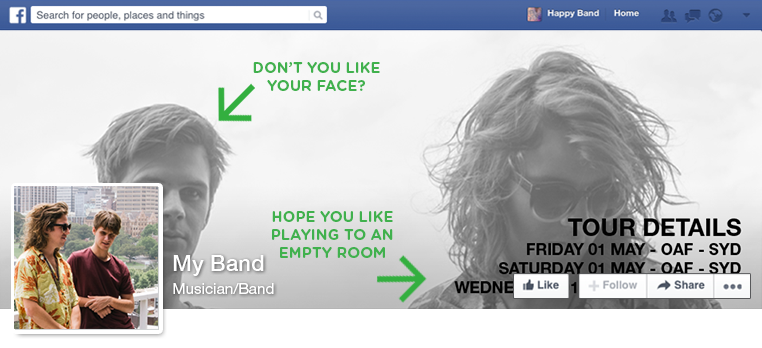
Profile Specs
To help you make the most of the digital real estate that you have, we’ve put together some guidelines to ensure that your images are the right size, and everything you want seen actually gets seen. Here’s the low down:
- Profile Picture
Facebook has some funny quirks when it comes to images, and the profile picture is no exception. It displays at 160x160px, but you need to upload at 180x180px.An album cover is usually a good choice for this as it’s already square (and someone visually talented has already designed it for you). Other great options to try are your logo, or a shot of the band or front man/woman. - Cover Image
Okay this one has a few quirks. Because of the elements which sit in front of the image (ie. your band name, profile picture and the like and follow buttons), the crop you choose is really important. The image needs to be 851 x 315px, and you need to make sure that nothing important is sitting at the bottom of the frame, or in the lower left corner as these areas will be covered. Your bass player won’t be happy if half her face is hidden! It’s all about trial and error – play with the photo and the crop until you find something that looks great.Shots from a gig always look great and bring a certain vibe, but press photos can be equally as impressive. - The Technical Stuff
Facebook applies some pretty intense compression to your images as you upload them in order to keep their site’s loading times fast. This seems to affect JPGs a lot more meaning fuzzy, pixelated photos. By uploading your images as PNGs at the correct size, and saving them correctly for web (ie. small file size) you can avoid a lot of the compression issues.
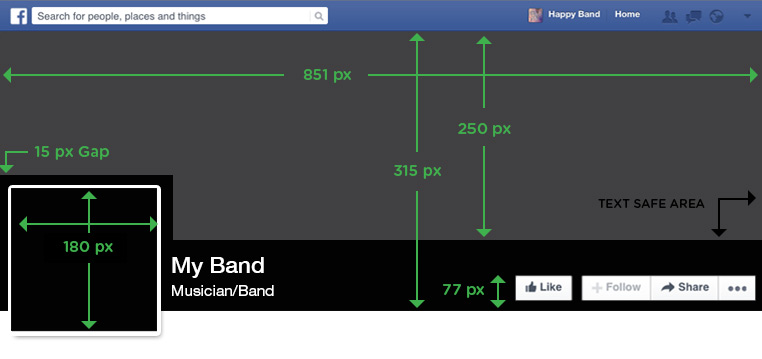
Getting Tricky
If you want to get a little fancy and really stand out from the crowd, we’ve developed a pretty rad free template to let you line up your cover and profile images so that it gives the illusion the two are connected. It’s an easy way to make your profile look slick and professional.
Here’s how:
- Download the template and fire up Photoshop
- Double click on the ‘Cover Photo’ layer, and position your photo in the embedded file. Save this.
- In the main template file, double click the ‘Profile Picture’ layer to open the embedded file.
- In the Cover Photo File, copy both the layer containing your cover image and the ‘Profile Border’ layer.
- Paste these into the Profile Picture file. Line the Profile Border shape up with the edges of the document.
- Turn off visibility on the ‘Profile Border’ layer and save.
- In the main template file, check that everything’s lining up.
- Save both the Cover Photo and Profile Picture from their respective files as PNGs.
- Upload to your Facebook profile.
If you wish to also include your band’s logo in the profile image, you can add this after you’ve turned off the Profile Border visibility in step 6.
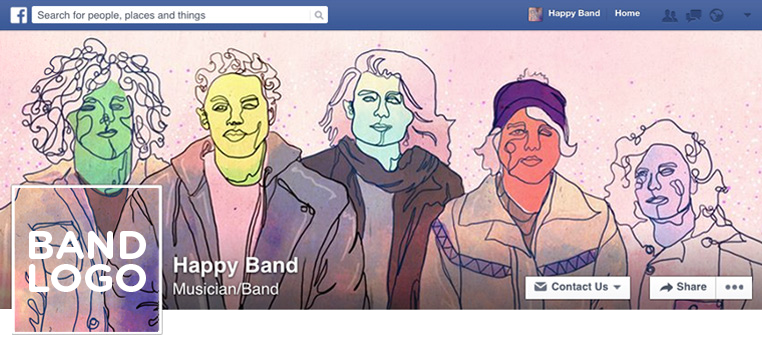
Go forth, you musically gifted souls and create better Facebook pages. Or you could make something hilarious like these guys did. Also keep in mind that getting the most out of your Facebook posts is also an important factor to consider.
DOWNLOAD FREE FACEBOOK PROFILE TEMPLATE



